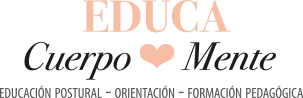In the rapidly evolving landscape of digital products, subtle user interface (UI) tweaks—known as micro-optimizations—can cumulatively lead to significant improvements in user engagement and conversion rates. Implementing effective A/B testing for these micro-interactions requires a nuanced approach that balances precision, technical rigor, and strategic foresight. This article provides an in-depth, actionable guide for UX professionals and developers seeking to systematically identify, design, deploy, and analyze micro-optimizations, ensuring each change is data-driven and impactful.
- Selecting Micro-Optimizations for A/B Testing in User Experience
- Designing Precise A/B Tests for Micro-Optimizations
- Technical Implementation of Micro-Optimizations
- Data Collection and Analysis for Micro-Optimizations
- Common Pitfalls and How to Avoid Them in Micro-Testing
- Case Study: Incremental Button Color Changes Improving Click-Through Rates
- Practical Tips for Sustaining Micro-Optimization Testing Cycles
- Connecting Micro-Optimizations to Broader UX Strategies
1. Selecting Micro-Optimizations for A/B Testing in User Experience
a) Identifying High-Impact Micro-Interactions to Test
The first step is to pinpoint micro-interactions that, despite their small size, have a disproportionate influence on user behavior. Use heatmaps, click tracking, and session recordings to discover elements users frequently interact with or struggle to notice. For example, a subtle change in button hover states or microcopy can dramatically affect click-through rates if these elements are central to conversion paths.
Conduct qualitative analyses—such as user surveys or usability testing—to uncover pain points or confusion around micro-interactions. Prioritize testing elements with high visibility or frequent engagement, like navigation cues, CTA buttons, or form field prompts.
b) Prioritizing Elements Based on User Behavior Data
Leverage analytics platforms (Google Analytics, Mixpanel, Hotjar) to quantify the impact of micro-elements. Look for metrics such as click rate, bounce rate, dwell time, and conversion funnel drop-offs associated with specific micro-interactions. For instance, if a call-to-action button has a high impression count but low clicks, it’s a candidate for micro-optimization.
Apply an impact-effort matrix to prioritize micro-optimizations. Focus on changes that promise high impact with minimal effort—like adjusting label wording or button size—before tackling more complex modifications.
c) Differentiating Between Micro- and Macro-Optimizations
Establish clear criteria to distinguish micro-optimizations from broader, macro-level changes. Micro-optimizations typically involve small, incremental adjustments—such as color shades, microcopy, or spacing—that can be tested independently. Macro-optimizations, by contrast, involve fundamental redesigns affecting entire user flows.
Create a testing roadmap where micro-optimizations are nested within macro-strategies. For example, within a broader funnel optimization, test different micro-copy variations on a single CTA to fine-tune user response.
2. Designing Precise A/B Tests for Micro-Optimizations
a) Defining Clear Hypotheses for Specific Micro-Changes
Formulate hypotheses that are precise and measurable. For example, “Changing the CTA button color from blue to green will increase click-through rates by at least 5%.” Use baseline data to set realistic expectations and define success metrics explicitly.
Ensure hypotheses include the micro-element, the expected effect, and the rationale—e.g., color psychology or visibility reasons—to guide interpretation.
b) Creating Variations with Controlled Variables
Develop variations that isolate the micro-change. For example, if testing button size, keep all other attributes—text, placement, font—constant across variants. Use design tools (Figma, Adobe XD) to create pixel-perfect versions, or implement CSS overrides for rapid iteration.
Use version control systems or feature flag platforms to manage variations systematically, ensuring that only the intended micro-element differs between variants.
c) Ensuring Test Validity Through Proper Segmentation
Segment your audience to prevent cross-contamination—use user attributes like location, device type, or user behavior segments. For example, run tests separately on mobile and desktop, or on new versus returning users.
Implement randomization at the user level to ensure each user sees only one variation, and use tracking pixels or unique identifiers to link user data across sessions.
3. Technical Implementation of Micro-Optimizations
a) Using Feature Flags and Code Snippets for Micro-Changes
Implement feature flags (using LaunchDarkly, Split.io, or custom solutions) to toggle micro-optimizations without deploying full code releases. For example, wrap the CSS change for button color within a feature flag that can be turned on/off dynamically:
if (featureFlags.isEnabled('new_button_color')) {
document.querySelector('.cta-button').style.backgroundColor = '#27ae60';
} else {
document.querySelector('.cta-button').style.backgroundColor = '#2980b9';
}
This setup allows rapid activation/deactivation, A/B split control, and precise targeting.
b) Setting Up A/B Testing Tools for Granular Variations
Leverage dedicated A/B testing platforms such as Optimizely, VWO, or Google Optimize with custom JavaScript snippets. Use their APIs to dynamically serve variations based on user segments or experimental conditions.
For micro-optimizations, configure experiments with small sample sizes, set high statistical thresholds, and ensure that the variation delivery is consistent across devices and browsers.
c) Automating Version Deployment and Rollback Procedures
Integrate your testing setup with CI/CD pipelines to automate deploying new variations and rolling back if needed. Use feature flag dashboards to monitor experiment status, and set up alerts for anomalies or significant deviations.
Establish rollback protocols that allow immediate deactivation of problematic variations—critical for maintaining user trust and data integrity.
4. Data Collection and Analysis for Micro-Optimizations
a) Tracking User Interactions at Micro-Interaction Levels
Implement event tracking using tools like Google Analytics, Mixpanel, or Segment to capture micro-interaction data. Define custom events such as button_click, hover_start, or microcopy_click.
Use event properties to attribute interactions to specific variations, for example:
mixpanel.track('CTA Click', {
'variation': 'green_button'
});
b) Applying Statistical Significance Tests to Small Changes
Given the small effect sizes typical of micro-optimizations, use robust statistical tests such as Chi-square or Fisher’s Exact test for categorical data, and t-tests or bootstrap methods for continuous metrics. Ensure your sample size calculations account for the expected effect size and desired power (usually 80%).
Leverage tools like R, Python (SciPy, Statsmodels), or built-in platform analytics to automate significance testing, and set predefined thresholds (p-value < 0.05) for decision-making.
c) Interpreting Micro-Optimization Results for Actionable Insights
Focus on practical significance—small statistical improvements may still translate into meaningful user experience gains when aggregated. Use cohort analysis to verify long-term effects, and consider secondary metrics such as time on page or engagement depth.
Document findings meticulously, noting variations tested, sample sizes, confidence intervals, and contextual factors to inform future micro-optimizations.
5. Common Pitfalls and How to Avoid Them in Micro-Testing
a) Overlapping Tests and Data Contamination
Running multiple micro-tests simultaneously on overlapping segments can cause data contamination. To prevent this, segment your audience carefully and use independent user pools or time windows for each test. For example, schedule tests in non-overlapping periods or assign users via cookie-based segmentation.
b) Insufficient Sample Sizes for Micro-Changes
Small effect sizes demand larger sample sizes for statistical significance. Conduct power calculations before testing to determine the minimum number of users needed. Use online calculators or statistical software to model expected results based on baseline metrics.
c) Ignoring Long-Term User Behavior Patterns
Micro-optimizations may have delayed or cumulative effects. Avoid relying solely on short-term metrics. Implement longitudinal tracking and revisit experiments after sufficient duration to capture sustained impacts, typically 2–4 weeks.
6. Case Study: Incremental Button Color Changes Improving Click-Through Rates
a) Setting Up the Test: Variation Design and Implementation
Suppose a SaaS landing page has a prominent CTA button. To test micro-optimizations, create two variants: one with the existing blue color (#2980b9) and a new green shade (#27ae60). Use a feature flag to toggle between the two, ensuring identical placement and wording.
Configure the A/B test in your platform, define a 50/50 split, and set a minimum sample size of 1,000 users per variation based on power calculations, aiming for an anticipated 5% uplift.
b) Data Collection and Analysis: Metrics and Tools Used
Track click-through rates via event tracking, ensuring attribution to each variation. Use Google Analytics or Mixpanel dashboards to monitor real-time performance. After two weeks, analyze the data using Chi-square tests to determine if the green button significantly outperforms the blue.
c) Results and Iterative Improvements Based on Findings
If the green button yields a 7% increase in clicks with p-value < 0.01, implement it permanently. Further, test adjacent micro-optimizations, such as adding microcopy (“Get Started Now”) or adjusting size, to incrementally boost performance. Document all experiments for iterative learning.
7. Practical Tips for Sustaining Micro-Optimization Testing Cycles
a) Embedding Micro-Testing into Continuous UX Improvement Processes
Establish a recurring micro-test schedule—weekly or bi-weekly—integrated into your product development cycle. Use a dedicated experimentation workspace or dashboard that tracks ongoing tests, hypotheses, and results.
b) Documenting Micro-Change Outcomes for Future Reference
Maintain detailed logs of each micro-optimization, including hypothesis, variation details, data collected, significance, and next steps. Use tools like Notion or Confluence for centralized documentation accessible to all stakeholders.
c) Scaling Successful Micro-Optimizations to Broader User Flows
Once a micro-change proves effective, plan its rollout across similar pages or components. Use feature flags to deploy gradually, monitor performance, and gather user feedback for further refinement.
8. Connecting Micro-Optimizations to Broader UX Strategies
a) How Micro-Tests Feed Into Macro UX Improvements
Micro-optimizations serve as the building blocks for larger UX strategies. Systematic micro-testing helps identify high-impact small changes that, when aggregated, lead to macro-level